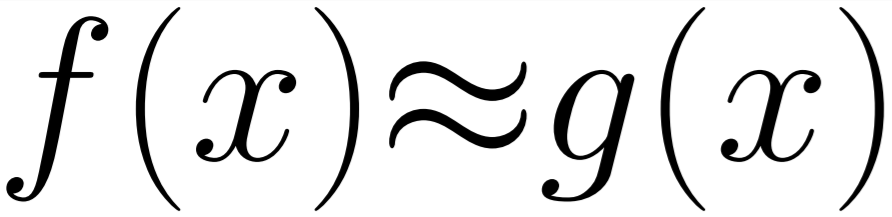The TensorFlow website provides a brief outline of how to get a tensorflow programs running on an NVidia card but due to updates on the NVidia site, some of the instructions are a little hard to follow and it is easy to make a mistake, so I will give an updated guide here.
STEPS
- Run DDU, a tool for removing current display drivers from your computer.
DDU removes the current NVidia driver from your computer and any associated files. This prevents the a common error when rolling back to older NVidia drivers. - Install the CUDA Toolkit version 9.0. This toolkit comes with the correct driver version for using it. There are newer versions of the toolkit now, but version 9.0 is what is required for TensorFlow-GPU. If the link here breaks, this version of the toolkit is found in the archives.
- Install cuDNN v7.0.5 (Dec 5, 2017), for CUDA 9.0. Like the CUDA Toolkit there are newer versions of this tool, so this one is found in the archives.
The TensorFlow website suggests to set the correct PATH variables in Windows according to the documentation - but in my experience with these specific installers that is done during the installation process.
Once everything is installed and you have restarted your computer you can install tensorflow-gpu from pip or through Anaconda
pip3 install --upgrade tensorflow-gpu
Then you can run the test python scripts found here to validate the GPU support.
NOTE: There is a rather nasty bug in the example GPU scripts - when it suggests to test a maximum percentage usage of memory on the GPU ensure that the maximum number you set is less than what is currently available. Any contention for memory on the GPU causes a hard driver crash.
With that all up and running - enjoy much faster machine learning!